Seller Registration

How to start selling on Halal Commerce - A first world lifestyle marketplace for retail businesses and entreprenuers.
1st Step - Determines what is the best pricing plan works for your business, charity and individual.
Explore service plan "Click Here"
2nd Step - Apply for seller account
Creating a Seller profile - A request for a vendor account
Sign Up - Sellers can sign up via any one of the two different workflows based on the admin’s preference:
Method (I): The user can register using the sign up form provided by clicking on the sign up button provided under the ‘Become a Partner’ section provided in the footer section of the website.
See Fig. 1: Footer Seller Zone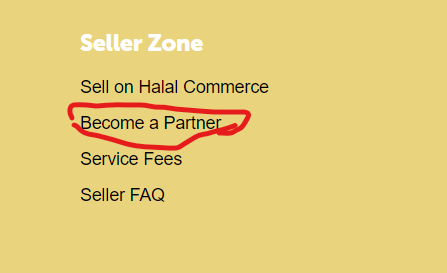
Clicking on the "Become a Partner" button provided in this section will redirect the user to the signup page. Refer to image below. (fig 2)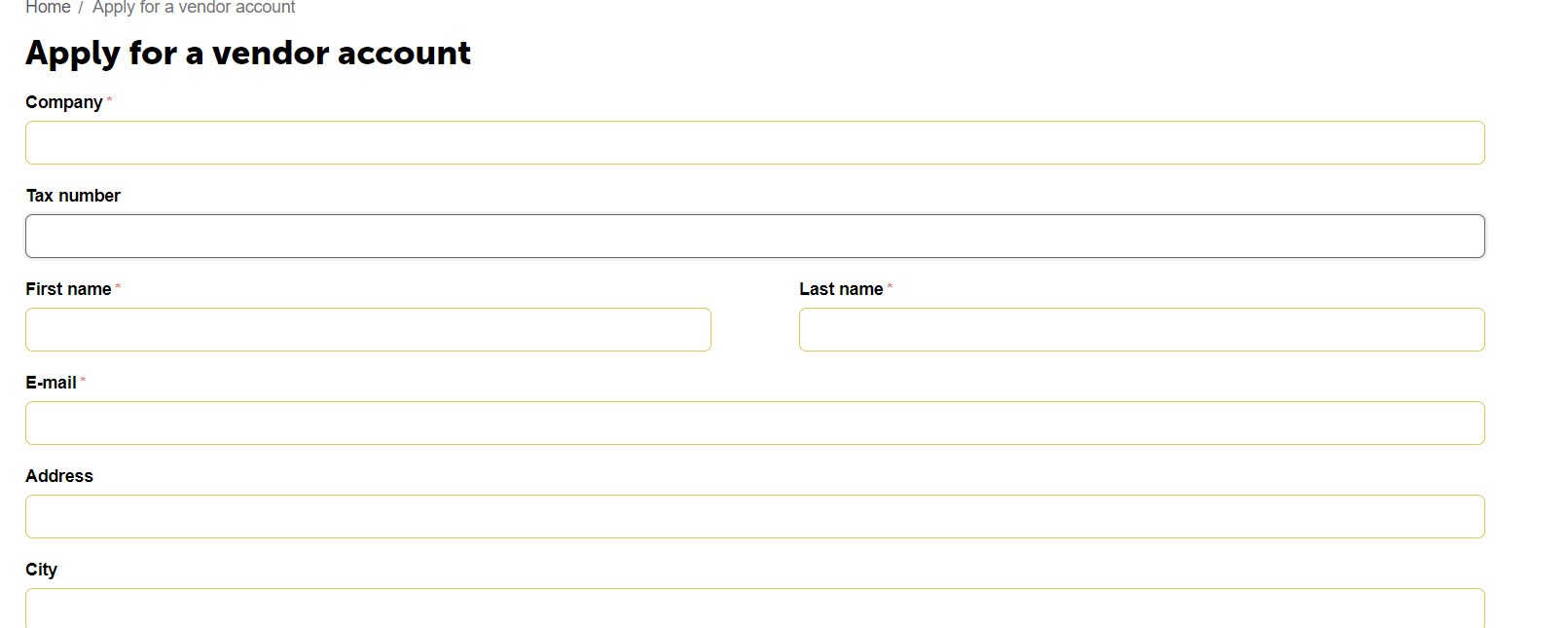
Method (2) Seller Top Navigating Signup Button - This sign up method is the default functionality of the system. Fig. 3: Seller Top Navigating Signup Button.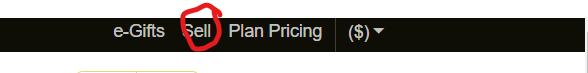
Clicking on the Sign Up/Registration button provided in this section will redirect the user to the signup page as showning in fig 4.
Fig 4 - Registration form 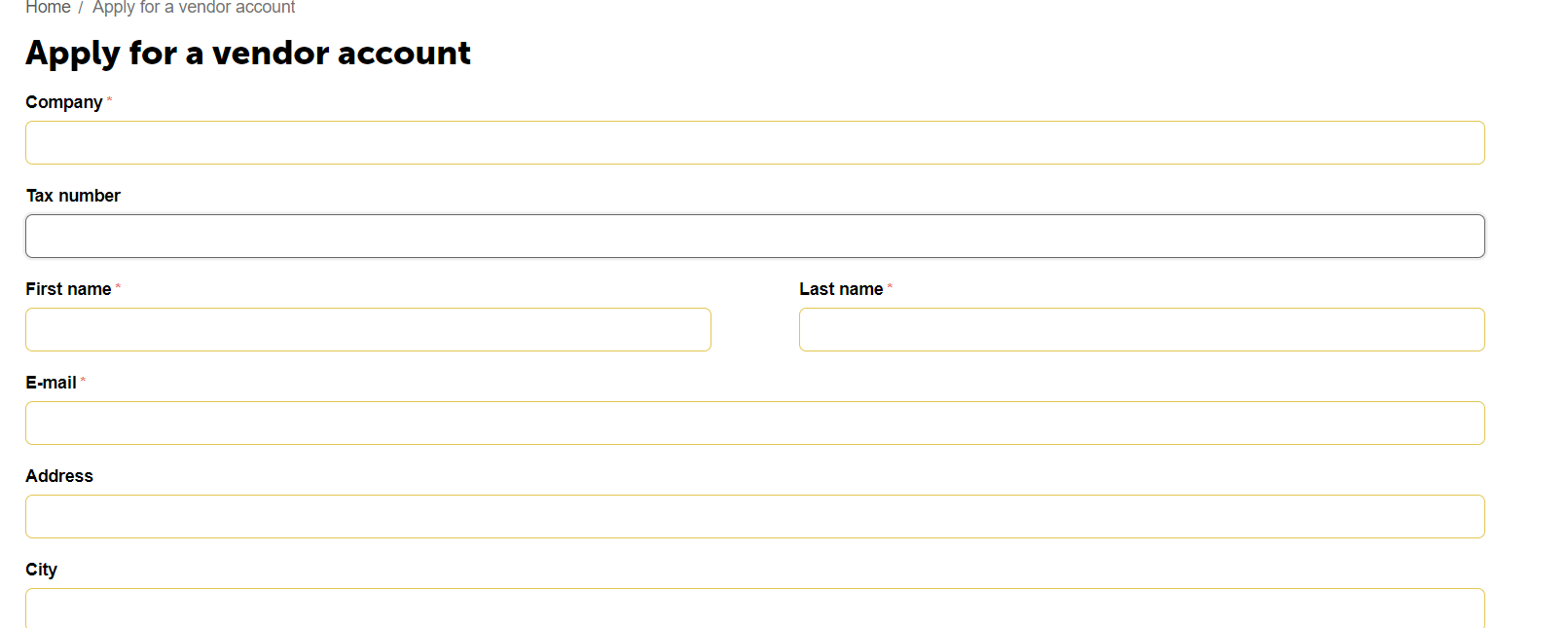
The user must enter their ‘Company ID’ and ‘Tax number’. A "Details" form as shown in fig 5, the user must enter:
● Name: The name to be used.
● Email: The correct email address.
● Address: The correct billing address, city, province/states, zip/postal code and country
● Terms and Conditions Checkbox: The seller must read the provided terms and conditions of the portal and click on the provided checkbox.
● GDRP Checkbox: The seller must read and provided the consent of the "personal information" collection agreement under the GDRP compliances. Refer to fig 5.
Fig 5: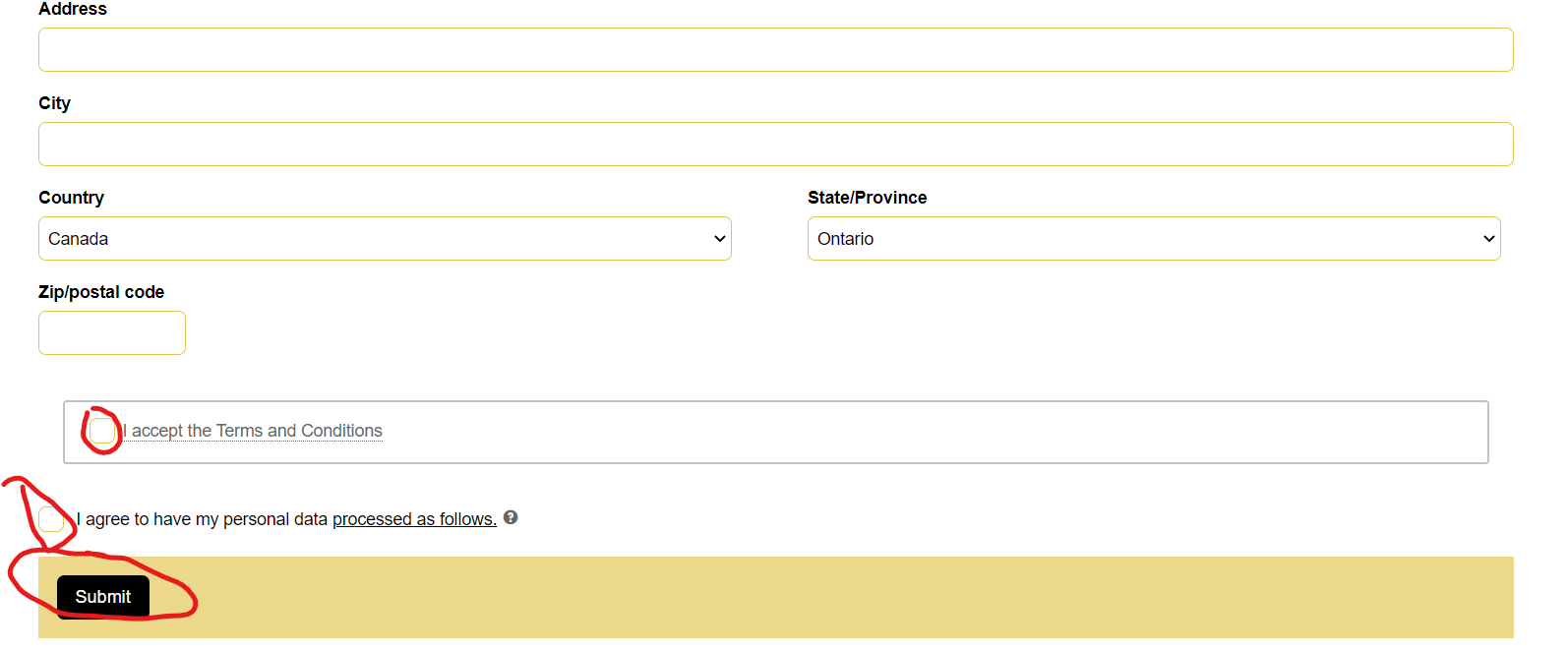
Congratulation submission completed and will be reviewed by our onboarding team for approval.
How to get faster approval:
1. Compelete the application form correctly (*) required
2. Verify the email
3. Agree to term and condition of our platform and seller agreement
Once account approved, you need the following information to launch your store quickly
1. Logo (size 50X50 pixel (.png) .Jpeg format
2. Term and condition of your sell contract
3. Product image/descriptions
4. Payment account from PayPal or Stripe Account.
Category Supported - Halal Commerce Platform
Any products contain natural, organic and permissible to use on religious diet, wellness, wearable purposes.
- Halal Grocery including Halal Certifed product
- Grocery Organic and Natural Food
- Certified Halal cosmetic and beauty
- Certified Organic and FairTrade
- Baby food healhy certified by Food and Nutrition Canada, or 3rd party.
- Baby health and beauty care certified by recognized licensed body
- Office supplies + accessories
- Modest Fashion - inlcuding mens, womens, children, + cultural dress
- Digital product and educational materials
Full list of category, browse our home page here
Restricted Category:
1.Gambling + Alchohol products
2. Nudeness materials, or chemical harmful products
3. Sprit drink that is contain alcohol
4. Animal tested products
5. Replica and trade infringement products (TM) (R) except for authorized contract reseller/affilaites of respective brand.
Our platform support environmental and sustainble products. Should you need a specific category. Contact our customer support. No charges on new category.

Have Questions or Feedback?
Contact Us


.png?1663429077865)
.png?1663429442922)
